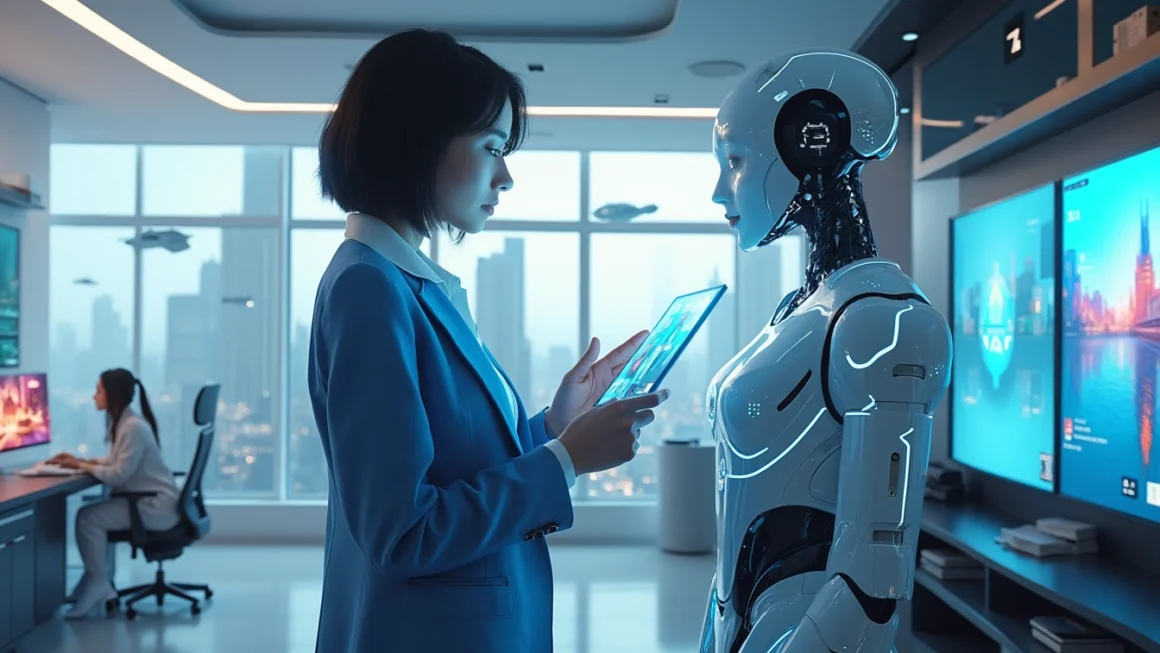Introduction
Table of Contents
With the rise of artificial intelligence and its integration into everyday tools, Microsoft has been at the forefront, consistently pushing the boundaries of what’s possible. One of their latest innovations is the updated Copilot AI chatbot. This powerful tool promises to revolutionize user interaction with technology, making it more intuitive and efficient. But what exactly makes this chatbot stand out? Let’s dive in to find out.
Understanding Copilot AI Chatbot
The Copilot AI chatbot from Microsoft is designed to serve as a digital assistant that can seamlessly integrate with a myriad of applications. Initially introduced to aid productivity, the latest updates have made it even more user-friendly and versatile.
Key Features of Copilot AI
- Enhanced User Interaction: The AI chatbot now understands and responds to user inputs more accurately, creating a more natural conversation flow.
- Wide Application Integration: It integrates smoothly with popular Microsoft applications like Word, Excel, and Teams, streamlining workflows.
- Personalized Assistance: The AI uses machine learning to tailor its responses and suggestions based on user behavior and preferences.
- Data-Driven Insights: Leveraging vast amounts of data, Copilot provides insights and recommendations to help users make informed decisions quickly.
How Copilot AI Chatbot Enhances Productivity
Microsoft’s Copilot AI chatbot is not just about having a digital assistant. It’s about transforming the way users interact with their digital environment to boost productivity.
Simplifying Data Management
Incorporating Copilot into systems like Excel means users can ask the chatbot to summarize data, create complex formulas, or even generate charts instantaneously. This reduces the time spent on mundane tasks and allows users to focus on higher-level analysis.
Improving Communication
For applications like Teams, Copilot can automate meeting summaries, highlight key points, and even draft emails. This helps maintain clarity and ensures that team communication is efficient and effective.
Automating Repetitive Tasks
One of the standout features of Microsoft’s AI chatbot is its ability to automate repetitive tasks. Whether it’s setting reminders, managing calendar events, or drafting standard responses, Copilot can handle it all, freeing up users to concentrate on more critical activities.
The Future of AI with Microsoft
As AI continues to evolve, Microsoft’s commitment to integrating these advancements into their tools ensures that users will constantly benefit from cutting-edge technology. The updates to Copilot AI are a testament to this commitment.
Expanding Capabilities
Microsoft is actively working to expand the capabilities of Copilot. Future updates could include more sophisticated machine learning algorithms, deeper integration with third-party applications, and enhanced security measures to protect user data.
User-Centric Development
User feedback plays a crucial role in the development of Copilot. Microsoft’s approach is to gather data on user interactions and preferences continuously. This data is then used to fine-tune the chatbot’s features, ensuring that it remains aligned with user needs and expectations.
How to Get Started with Copilot AI
For those eager to experience the benefits of Microsoft’s Copilot AI, getting started is a straightforward process.
Installation and Setup
Users can easily install the Copilot AI chatbot through the Microsoft Office suite. It requires minimal setup, and users can customize its functionalities according to their specific needs and preferences.
Training and Support
Microsoft offers extensive training and support resources for users. From online tutorials to detailed documentation, users have access to a wealth of information to help them maximize the benefits of Copilot.
Conclusion
The advancements in Microsoft’s Copilot AI chatbot represent a significant leap forward in digital assistance technology. By enhancing user interaction, streamlining productivity, and continuously evolving with user needs, Copilot is set to redefine how we interact with our digital tools. Embrace this innovation today and witness a noticeable boost in your productivity and efficiency.
For more information and insights about technological advancements, visit this portfolio website.